In today’s digital age, securing your online accounts is more important than ever. With cyber threats on the rise, using strong, unique passwords is a crucial step in protecting your personal information. That’s where password.tissoni.com comes in, this tool is designed to help you generate secure passwords and passphrases effortlessly.
Why Strong Passwords Matter
Weak passwords are one of the most common vulnerabilities that hackers exploit. A strong password should be:
Long:
At least 12-16 characters.
Complex:
A mix of uppercase letters, lowercase letters, numbers, and special characters.
Unique:
Different for each account to prevent a domino effect if one password is compromised.
Introducing password.tissoni.com
Password.tissoni.com is a user-friendly online tool that generates secure passwords and passphrases based on the latest security standards. Here’s how it works:
Key Features
Customizable Options:
Choose the length and complexity of your password. Whether you need a simple password or a complex passphrase, we’ve got you covered.
Passphrase Generation:
Create memorable yet secure passphrases that are easy to remember but hard to guess.
Web-Based Convenience:
Access this tool from any device with an internet connection. No downloads or installations required!
Privacy-Focused:
We value your privacy. This tool does not store any of your generated passwords or personal information.
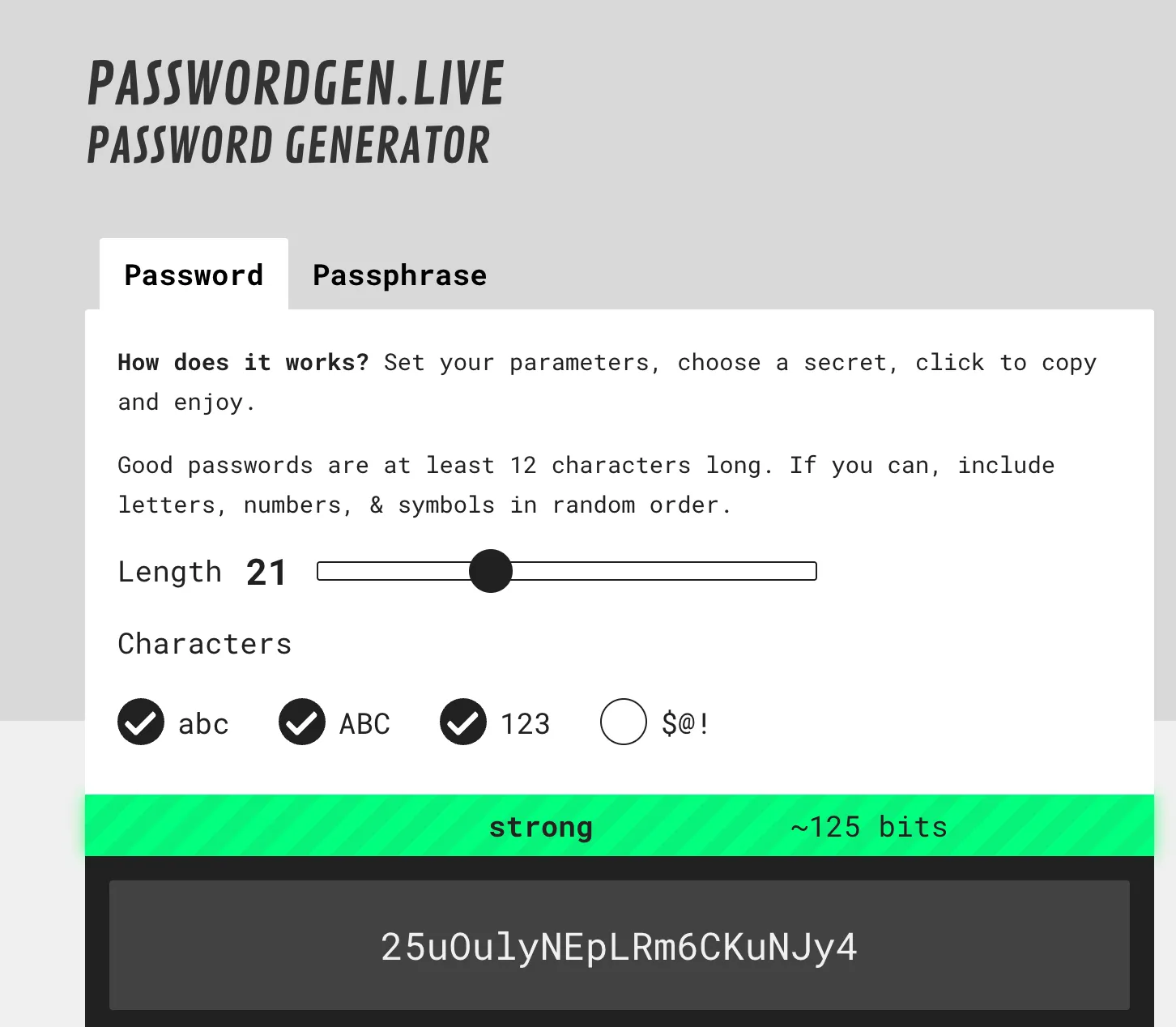
How to Use password.tissoni.com
Using my tool is simple and straightforward. Follow these steps:
Select Your Preferences:
Choose the desired length and complexity of your password or passphrase.
Generate:
Click the “Generate” button to create your secure password.
Copy and Use:
Once generated, you can easily copy the password to your clipboard and use it for your accounts.
Tips for Managing Your Passwords
Use a Password Manager:
Consider using a password manager to store your passwords securely. This way, you only need to remember one master password.
Enable Two-Factor Authentication (2FA):
Whenever possible, enable 2FA for an extra layer of security.
Regularly Update Your Passwords:
Change your passwords periodically, especially for sensitive accounts.
Project Links
- Website: https://password.tissoni.com/